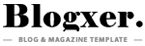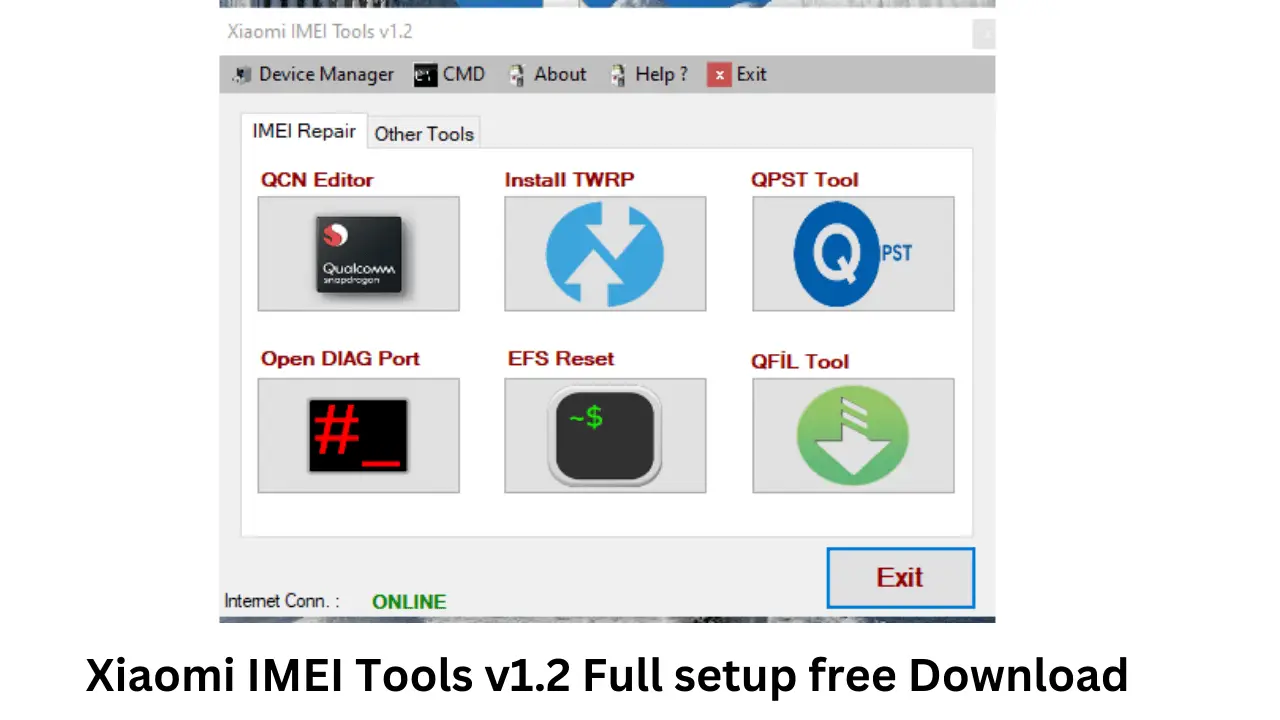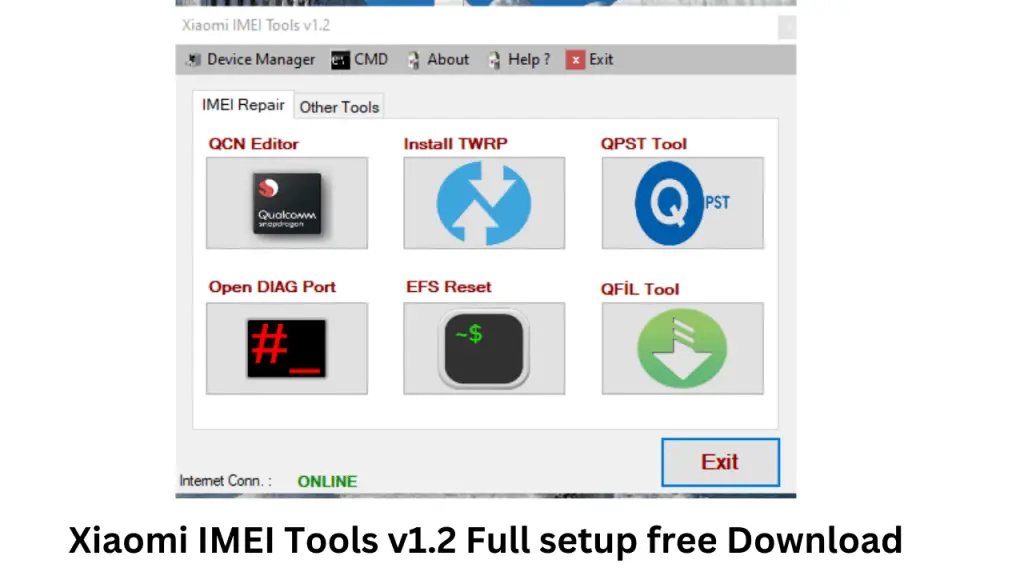
What is Xiaomi IMEI Tools v1.2?
Xiaomi IMEI Tools v1.2 is a specialized software designed for Xiaomi smartphones, particularly those with Qualcomm processors. It’s tailored for advanced users, developers, or technicians who need to troubleshoot, repair, or customize their devices. The tool focuses heavily on managing the IMEI (International Mobile Equipment Identity) number—a unique identifier critical for cellular network connectivity—while also offering a range of other utilities for device management and modification.
Detailed Features
- IMEI Repair
- Purpose: Fixes or restores the IMEI number if it’s been lost or corrupted (e.g., after a failed update or software glitch). A missing IMEI can prevent a device from connecting to mobile networks.
- How It Works: The tool accesses low-level device partitions to rewrite the IMEI, ensuring the phone regains network functionality.
- Use Case: Ideal for devices showing “Invalid IMEI” or no signal due to software issues.
- QCN Editor
- Purpose: Edits Qualcomm Configuration (QCN) files, which store network settings, IMEI, and other device-specific data.
- Capabilities: Users can tweak settings to fix network issues (e.g., no signal or weak reception) or even adapt the device for different regions or carriers.
- Advanced Use: Requires technical knowledge to avoid corrupting critical data.
- EFS Backup and Restore
- What’s EFS?: The Encrypted File System (EFS) partition holds sensitive data like the IMEI, Wi-Fi/Bluetooth MAC addresses, and serial numbers.
- Functionality: Allows you to create a backup of this partition before making changes and restore it if something goes wrong.
- Importance: Protects against permanent data loss during risky operations.
- TWRP Installation
- What’s TWRP?: Team Win Recovery Project (TWRP) is a custom recovery environment for installing custom ROMs, making full system backups, and performing advanced tweaks.
- Feature: Simplifies flashing TWRP onto the device, bypassing manual fastboot commands.
- Benefit: Enables deeper customization, like rooting or installing unofficial firmware.
- Diagnostic Port Access
- Purpose: Opens the device’s diagnostic port (e.g., Qualcomm’s DIAG mode) for low-level hardware and software interaction.
- Use Case: Useful for diagnosing issues or configuring settings not accessible through standard interfaces.
- Magisk Installation and Removal
- What’s Magisk?: A systemless rooting tool that grants root access without modifying the system partition, preserving features like Google Pay.
- Feature: Streamlines installing or uninstalling Magisk directly through the tool.
- Advantage: Perfect for users wanting root access for apps or tweaks without compromising device integrity.
- ADB Command Support
- What’s ADB?: Android Debug Bridge (ADB) is a command-line tool for interacting with Android devices from a computer.
- Integration: Lets you run ADB commands (e.g., installing APKs, rebooting to recovery) directly within the tool’s interface.
- Convenience: Reduces the need for a separate terminal setup.
How to Use Xiaomi IMEI Tools
Prerequisites
- Unlock Bootloader: Xiaomi devices require an unlocked bootloader to allow low-level modifications. This process wipes all data, so back up first.
- Enable USB Debugging: Found in Developer Options, this allows the tool to communicate with your device.
- Install Drivers: Qualcomm USB drivers must be installed on your computer for proper device recognition.
- Software: Download Xiaomi IMEI Tools v1.2 from a trusted source and run it on a Windows PC.
Risks and Precautions
Using Xiaomi IMEI Tools v1.2 isn’t without challenges. Here’s what to watch out for:
- Bricking: Incorrect settings or interrupted processes can soft-brick (software failure) or hard-brick (unrecoverable) your device.
- Data Loss: Operations like bootloader unlocking or EFS wipes erase data—always back up photos, apps, and files beforehand.
- Warranty: Modifying your device with this tool typically voids the manufacturer’s warranty.
- Legal Issues: Changing an IMEI number is illegal in many countries. Verify local regulations before proceeding.