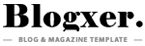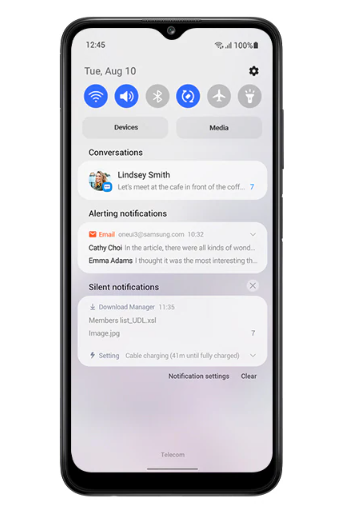
Samung A037F U7 OS13 Scatter Dead Boot Repair Firmware A037FXXS7CXK1 Premeam File Free Downoad Without password
About The Samsung Galaxy A03s is an affordable smartphone featuring a 6.5-inch PLS LCD display with a resolution of 720 x 1600 pixels. It is powered by the MediaTek Helio P35 processor and offers 2GB, 3GB, or 4GB of RAM, along with 32GB or 64GB of expandable storage. The device includes a triple-camera setup with a 13 MP main lens, 2 MP macro lens, and 2 MP depth sensor, and a 5 MP front camera for selfies.
The phone has a 5000 mAh battery that supports 15W fast charging, ensuring long-lasting use. It runs on Android 11 with Samsung’s One UI 3.1. Available in Black, Blue, and White, the Galaxy A03s combines essential features with an attractive price point.
Symptoms of a Dead Boot in Samsung Galaxy A03s
How can you tell if your Galaxy A03s is suffering from a dead boot? Here are the key signs to watch for:
- The device won’t power on: Even after holding down the power button, the screen stays black and unresponsive.
- No charging indicator: When plugged in, there’s no charging sign or LED light.
- Unrecognized by a PC: When connected to a computer, the device isn’t detected or shows an error.
- No vibration or sound: The phone does not respond to any inputs at all.
Common Causes of Dead Boot Problems
Dead boot issues don’t just happen randomly. Here are some of the most frequent causes:
- Software Corruption: Installing a faulty update or flashing the wrong firmware can damage the OS files.
- Improper Flashing: A failed or incomplete firmware installation can leave your system bricked.
- Hardware Damage: Issues like a damaged motherboard or internal hardware failures can also trigger this condition.
- Viruses or Malware: Rare, but malicious software can mess with your phone’s boot process.
What is Scatter Firmware?
In simple terms, scatter firmware refers to a specific type of firmware used in MediaTek-based devices. It contains a “scatter file” that maps out the phone’s internal memory and guides flashing tools to install software to the correct partitions. Think of it as a GPS that tells the flashing tool where to start and end.
For Samsung Galaxy A03s, this firmware is designed to overwrite the corrupted software and reinstall a fresh system image, reviving the device.
Required Tools and Software
Here’s what you’ll need to repair your Galaxy A03s using scatter firmware:
- USB Drivers: Install MediaTek USB drivers on your PC to connect the device properly.
- Flashing Tool: Tools like SP Flash Tool are required to flash the scatter firmware.
- Correct Scatter Firmware: Download the firmware file specific to your device model (e.g., A037F U7 OS13).
- USB Cable: Use a high-quality cable to connect your phone to the computer.
- PC or Laptop: The entire process requires a computer with Windows.
Flashing the Scatter Firmware
Here’s how to flash the firmware using SP Flash Tool:
- Install USB Drivers: First, install MediaTek USB drivers on your PC so the phone can be detected.
- Load the Flash Tool: Open SP Flash Tool, then select the scatter-loading option.
- Add the Scatter File: Browse and load the scatter file from the firmware folder.
- Connect the Phone: Power off your phone and connect it to your PC via USB while holding the volume down or volume up button (depending on your device).
- Start Flashing: Hit the “Download” button in SP FlA037F U7 OS13 Scatter Firmware [Dead Boot Repair] (A037FXXS7CXK1).zipash Tool and wait for the process to complete.
FIle Name: A037F U7 OS13 Scatter Firmware [Dead Boot Repair] (A037FXXS7CXK1).rar
File Size:4.2GB
File Password: www.gsmfavor.com
Download link Samsung A03s Dead Boot Repair Firmware