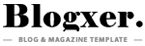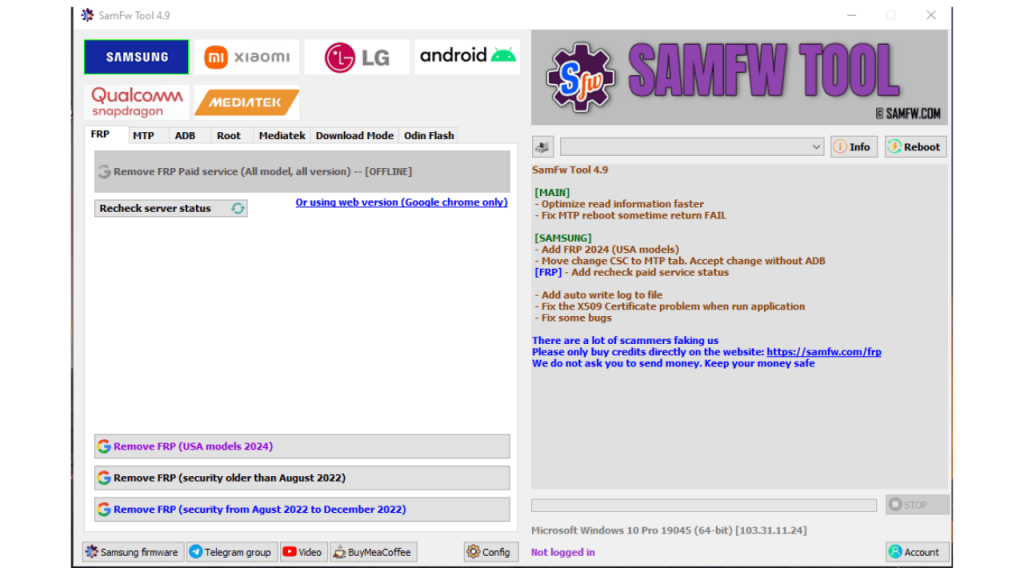
SamFw Tool 4.9 Best FRP Unlocking tools for samsung and more android phone
SamFw Tool 4.9 is a software tool primarily used for Samsung devices, offering functionalities such as FRP (Factory Reset Protection) bypass and CSC (Consumer Software Customization) change. Here’s a review based on user feedback and available information:
FRP Bypass: SamFw Tool is known for its ability to bypass FRP locks on Samsung devices. This can be helpful for users who have forgotten their Google account credentials or purchased a used device with FRP enabled.
CSC Change: The tool allows users to change the CSC code on their Samsung devices. This can be useful for enabling features that are region-locked or for installing firmware from a different region.
User-Friendly Interface: SamFw Tool generally has a user-friendly interface, making it relatively easy to use even for those who are not very tech-savvy.
Main function:
- Remove FRP with one click
- Change CSC with one click
- Remove FRP for new security patch (Aug 2022)
- Remove FRP paid method
Remove FRP with one click
Samsung Driver: Correct. Proper drivers are essential for the computer to communicate with the phone.
Emergency Call and #0#: This code often, but not always, brings up a diagnostic or test mode screen on Samsung phones. This mode can sometimes be exploited for FRP removal, but it’s not a universal method. Samsung regularly patches these vulnerabilities.
“Remove FRP” Button on the Tool: This is where the magic (and potential risk) happens. The tool likely uses a combination of techniques to try and bypass FRP. These techniques can include exploiting vulnerabilities, using ADB commands (Android Debug Bridge), or other methods. The effectiveness of these techniques depends heavily on the phone’s security.
Accept USB Debugging: Crucial. USB debugging allows the computer to send commands to the phone. FRP removal tools often rely on this. However, enabling USB debugging after the FRP lock is in place is often the challenge. The #0# method sometimes helps with this.
Reboot: Correct. After a successful FRP removal, the phone will typically reboot.