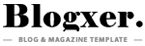Xiaomi Redmi 12 is a budget-friendly smartphone from Xiaomi, featuring a 6.79-inch IPS LCD display with a resolution of 1080 x 2460 pixels for a vibrant viewing experience. It is powered by the MediaTek Helio G88 octa-core processor, with options for 4GB or 8GB of RAM and 128GB or 256GB of expandable storage. The triple-camera setup includes a 50 MP main lens, an 8 MP ultra-wide lens, and a 2 MP macro lens, along with an 8 MP front-facing camera for selfies.
A standout feature is its 5000 mAh battery, providing long-lasting usage, and it supports 18W fast charging. Running on MIUI 14 based on Android 13, the Redmi 12 is upgradable to Android 14. It comes in colors like Midnight Black, Sky Blue, Polar Silver, and Moonstone Silver, combining style with functionality.
Here’s a short version of the steps to flash your Redmi 12:
- Backup Data: Ensure all your important data is backed up.
- Charge Phone: Make sure your phone is at least 50% charged.
- Download Tools: Get Xiaomi Mi Flash Tool, the firmware file, and USB drivers.
- Unlock Bootloader: Follow the steps in settings to unlock the bootloader (this will erase all data).
- Enter Fastboot Mode: Turn off your phone, then press Volume Down + Power button to enter fastboot mode.
- Connect to PC: Use a USB cable to connect your phone to your PC.
- Open Mi Flash Tool: Launch the tool and select the firmware file.
- Flash Firmware: Follow the on-screen instructions to flash the firmware.
- Reboot: Your phone will reboot automatically after the flashing is complete.
File name: fire_in_global_images_V14.0 … 0.00_13.0_in_0dae80f026.tgz
Redmi 12 (fire) Dead boot Repair Fix Imei Repiar Nvdata currtped fix Tested File Free Download Premeam File
Download Link