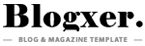How to Unlock Factory Reset Protection (FRP) on Google Pixel: A Step-by-Step Guide
Factory Reset Protection (FRP) is a critical security feature on Android devices, including Google Pixel phones. Designed to deter theft, FRP locks the device after a factory reset until the original Google account credentials are verified. However, legitimate owners sometimes trigger FRP accidentally—for example, after buying a used phone or forgetting their account details. This guide explains how to responsibly bypass FRP on a Google Pixel if you are the rightful owner.
Watch This video For Unlock all Google pixel Phone FRP Bypassing Tutorial 2025 New update tutorial bypass frp on google pixel
What is Factory Reset Protection (FRP)?
FRP activates when you factory-reset a device without first removing the associated Google account. After the reset, the phone requires the previous account’s email and password to proceed. This ensures that stolen devices can’t be reused, but it can also lock out legitimate users who’ve lost access to their accounts.
FRP is a security feature on Google Pixel devices that requires the original Google account to set up the device after a factory reset, preventing unauthorized use. You might need to unlock it if you forgot your account details or bought a used device with FRP enabled.
How to Avoid FRP Issues in the Future
- Remove your Google account before factory-resetting:
- Go to Settings > Accounts > [Your Account] > Remove Account.
- Keep recovery options updated (phone number, backup email).
- Use Find My Device to remotely erase your phone while signed in.