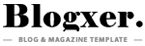Samsung Samsung Galaxy Tab A 7.0 (2016) SM-T285(LMY47V.T285XXU0APCN-5.1.1-LMY47V)[300071_1BB62D8E]_Dump Dead Boot Repair

how to dead boot repair by dump file Samsung Galaxy Tab A 7.0
If your Samsung Galaxy Tab A 7.0 (SM-T285, SM-T280, etc.) is stuck in “dead boot” and needs repair using a dump file and Easy JTAG, follow these steps carefully:
Requirements:
- Easy JTAG Plus Box (or UFI Box)
- Dump file (Boot repair file)
- Samsung Galaxy Tab A 7.0 SM-T285 (Dead Boot Device)
- cannect phone with isp pinout Diagram (if needed)
- EASY JTAG Plus Software
- USB cable & EMMC socket (if using ISP method)
Open Easy JTAG Software
- Select the correct eMMC model.
- Click on “Connect” to check if eMMC is detected.
Write Boot Dump File
- Go to “Partitions” tab.
- Select BOOT1, BOOT2, EXT_CSD and other required partitions.
- Load the SM-T285(LMY47V.T285XXU0APCN-5.1.1-LMY47V)[300071_1BB62D8E]_Dump Dead Boot Repair.7z dump files and write to the eMMC. using SM-T285 Emmc Dump File
- Device not detected? Check wiring, re-solder ISP points. check isp pinout
- Still dead? Try writing a different dump file. check different file on our wapsite.
- Bootloop issue? Flash full stock ROM via Odin.
File Name: SM-T285(LMY47V.T285XXU0APCN-5.1.1-LMY47V)[300071_1BB62D8E]_Dump Dead Boot Repair.7z
File download Link