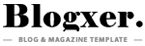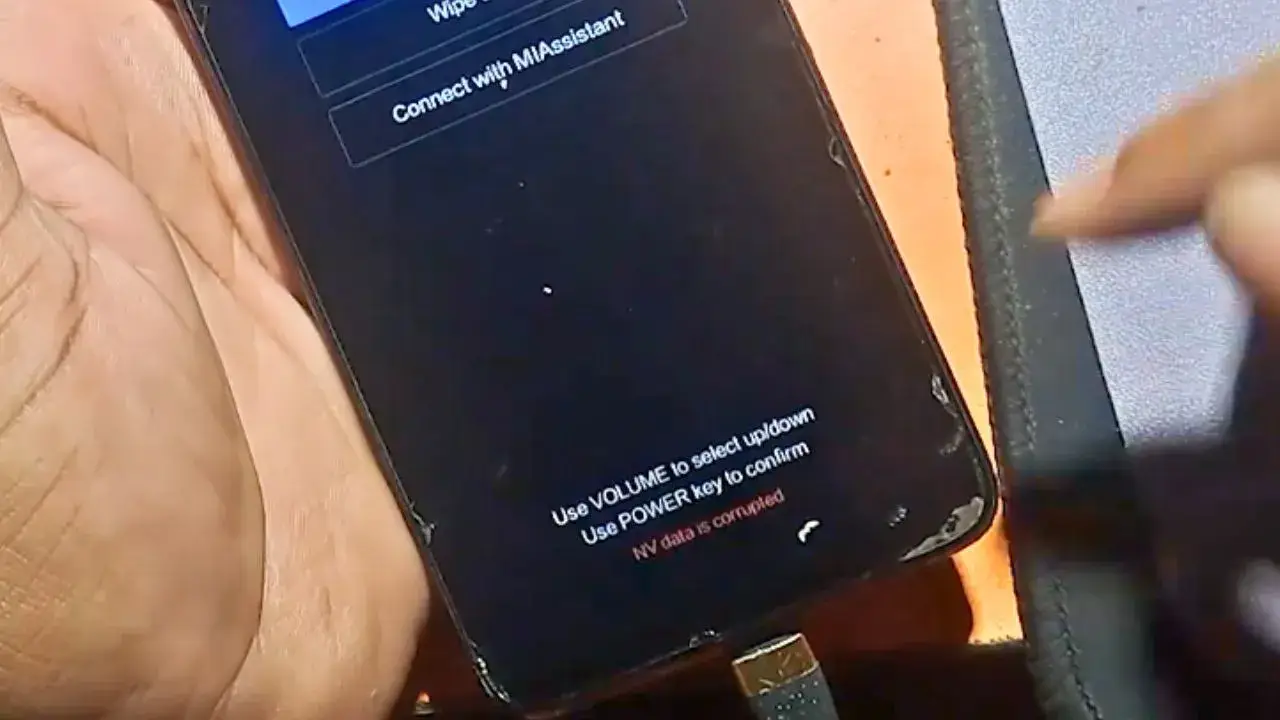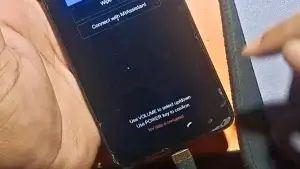
How to Fix Redmi Note 11 pro nv data is corrupted Solution
- If you recently updated or flashed the firmware incorrectly, it might have wiped or corrupted the NV data.
- Installing certain unauthorized apps or malware can tamper with system files, including NV data.
- Hardware Issues: If your phone suffered a drop, liquid damage, or motherboard issue, the NV memory chip might be faulty.
How to Fix “NV Data Corrupted” on Redmi Note 11 Pro
This issue usually occurs due to corrupted IMEI, NVRAM, or NVDATA. Below are different methods to fix it:
Reset Network Settings (Basic Fix)
- Go to Settings → System → Reset options.
- Select Reset Wi-Fi, mobile & Bluetooth.
- Restart your phone and check if the issue is resolved.
Flash with Official Firmware
- Download the Correct Firmware
- Find the latest official MIUI ROM for Redmi Note 11 Pro
Flash with Mi Flash Tool
- Install Mi Flash Tool on your PC.
Put your phone in Fastboot mode (Power + Volume Down).
Connect to PC and open Mi Flash Tool.
Select the downloaded ROM and click “Flash”.
Wait for the process to finish, then reboot your phone.
Best working Solution For Fix nv data is corrupted UnlockTool or DFT PRO/ UMT Tools (Paid)
-
Install UnlockTool or other paid Tools.
-
Boot the phone into BROM (Preloader) mode.
-
Select MediaTek > Redmi Note 11 Pro (Viva).
-
Restore NV Data/NVRAM/NVDATA. File Link Check Download Button
Factory Reset (If Nothing Works)
Boot into Recovery Mode (Power + Volume Up).
Select Wipe Data > Factory Reset.
Restart and check if the problem is resolved.