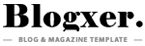Learn everything about the Pocophone M2 Pro ENG Firmware, including its key features, benefits, and step-by-step installation guide. Get access to the free download link and unlock advanced customization options for your device. Pocophone M2 Pro ENG Firmware Features, Installation Guide & Free Download Link
What is the Pocophone M2 Pro (Gram) ENG Firmware (Engineering Rom)?
The Pocophone M2 Pro (Gram) ENG Firmware (Engineering Rom) [COMBINATION] is a special version of the standard firmware that’s designed primarily for testing and development. Unlike regular firmware, which is meant for stable and everyday use, the engineering ROM is aimed at developers and advanced users. It offers more control over your device’s software environment and unlocks features that aren’t available in the standard ROM.
- Key Features of the Pocophone M2 Pro ENG Firmware:
Unlock Developer Options: The engineering ROM provides access to advanced features like custom recovery, debugging, and logging, allowing developers to test their apps and features with greater flexibility. - Increased Customization: The firmware offers more control over system files, enabling users to modify their devices at a deeper level.
- Faster Debugging: Developers can track system processes and logs in real-time, which helps speed up the development and troubleshooting process.
- More Access to System-level Features: Unlike the regular firmware, the ENG ROM allows for access to restricted areas of the phone’s internal workings, making it ideal for developers and testers.
- Potential for Custom ROMs: With the Engineering Rom installed, you can more easily flash custom ROMs and kernel modifications to customize the Pocophone M2 Pro’s experience.
- Benefits of Using Pocophone M2 Pro ENG Firmware
Ideal for Testing: Whether you’re a developer working on apps, mods, or custom ROMs, this firmware is designed for testing. It provides the necessary tools to debug and optimize your code with greater ease. - Access to Hidden Features: You may gain access to features that are hidden in the official firmware, such as additional performance settings or experimental tweaks that haven’t been fully rolled out yet.
- Rooting and Modding: Many users choose to install engineering firmware to root their devices and make modifications that can’t be done with the standard firmware.
- How to Install the Pocophone M2 Pro ENG Firmware?
*Note: Installing an engineering ROM comes with risks, so it’s important to back up your data before proceeding. - Download the ENG ROM: Ensure you have the correct ENG firmware for your Pocophone M2 Pro model. You can find it on reliable forums or developer communities check download link.
- Unlock Bootloader: Before flashing any custom ROM or ENG firmware, you’ll need to unlock your device’s bootloader. Xiaomi provides an official method to unlock the bootloader.
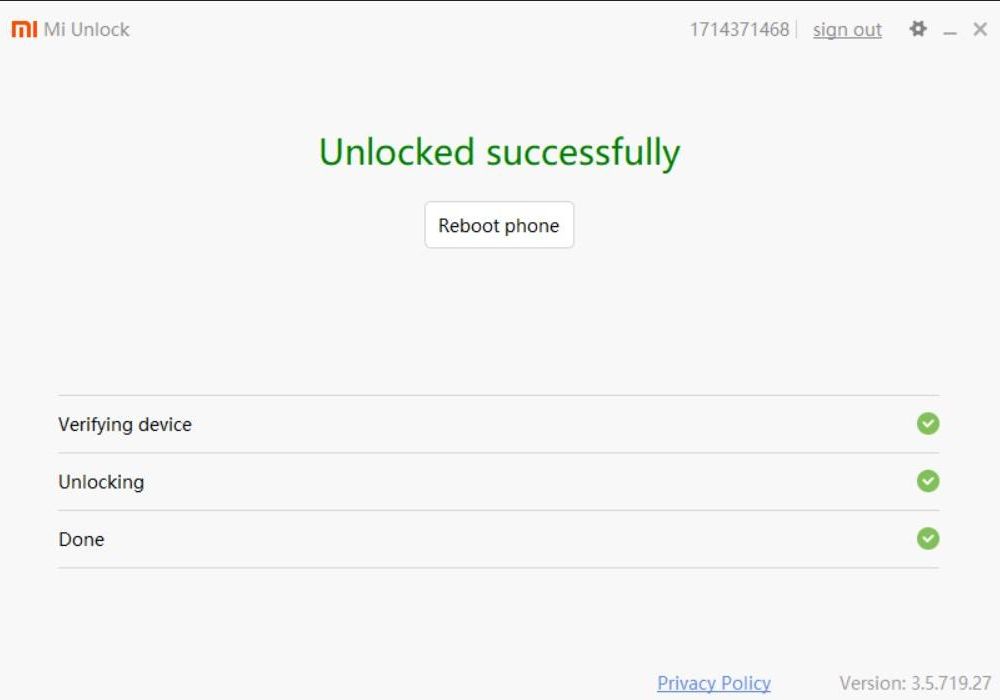
- Flash the ENG ROM: Using a tool like Fastboot or MiFlash, you can flash the engineering ROM to your device. Make sure to follow detailed step-by-step instructions to avoid bricking your device.
- Reboot and Test: Once the firmware is successfully flashed, your device will reboot into the engineering firmware. Test all features to ensure everything is working as expected.
- Things to Keep in Mind:
Risk of Bricking: Flashing custom firmware always carries the risk of rendering your device unusable (bricked). Make sure to follow the instructions carefully and understand the risks. - Warranty Void: Installing custom firmware, including the ENG ROM, can void your warranty, so proceed with caution if your device is still under warranty.
- Compatibility Issues: Since the ENG firmware is meant for developers, it may not be as stable as the standard firmware. Bugs and crashes are more likely to occur, so be prepared for potential issues.
Conclusion
The Pocophone M2 Pro (Gram) ENG Firmware (Engineering Rom) is an excellent choice for developers and advanced users who want to take their device to the next level. While it provides more features and customization options, it’s important to understand the risks involved, such as voiding your warranty and the potential for system instability. If you’re interested in testing, rooting, or customizing your Pocophone M2 Pro, the engineering firmware could be the right tool for you.