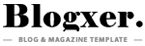How to Bypass Google Account on Android
FRP Bypass APK for All Android Devices || Factory Reset Protection Bypass Apk For Samsung ,Motorola,Xiaomi,Google Pixel,OnePlus,Oppo,Vivo,Realme,TECNO,Infinix and more smartphone
-
 Open Settings App
Open Settings App -
 Open Google Search App
Open Google Search App -
 Open Call Dialer *#85# (2024)
Open Call Dialer *#85# (2024) -
 Set Screen Lock Phone
Set Screen Lock Phone -
 Open Google Assistant
Open Google Assistant -
 Open Samsung My Files
Open Samsung My Files -
Open Vivo Easy Share
-
 Open Samsung Internet
Open Samsung Internet -
 Open Calculator
Open Calculator -
 Open Activity Manager
Open Activity Manager -
Open
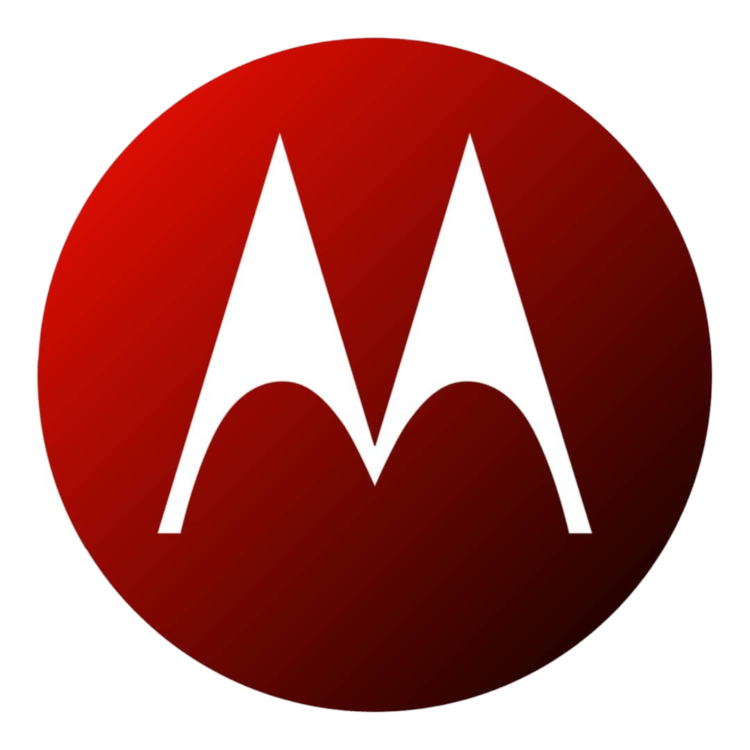 Motorola Launcher
Motorola Launcher -
Open
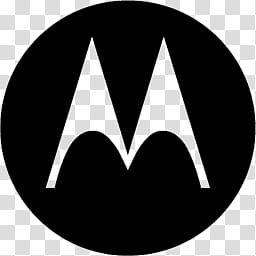 Moto
Moto -
Open
 Moto Secure
Moto Secure -
Open
 Moto Hello You
Moto Hello You -
Open
 Accessibility
Accessibility  XShare – Transfer & Share (Galaxy Store)
XShare – Transfer & Share (Galaxy Store)-
 Open APP Google Chrome
Open APP Google Chrome -
 Open Samsung S9 Launcher
Open Samsung S9 Launcher -
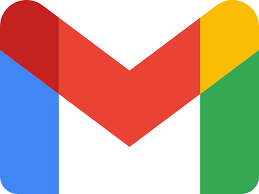 Open Gmail
Open Gmail -
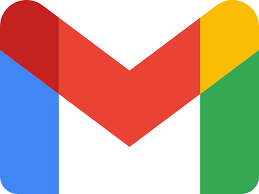 Open V2 Gmail
Open V2 Gmail -
 Theme S8 Lauche (Galaxy Store)
Theme S8 Lauche (Galaxy Store) -
 Open APP FileManager
Open APP FileManager -
 Open APP Google Maps
Open APP Google Maps -
 Open map V2
Open map V2 -
 Open APP Youtube
Open APP Youtube -
 Open APP Alliance Shield
Open APP Alliance Shield -
 Open Home Launcher
Open Home Launcher -
Open Palm store
-
 Login Google Account
Login Google Account -
 FRP Bypass.apk
FRP Bypass.apk -
 Android 5.apk
Android 5.apk -
 Android 6+8+9.apk
Android 6+8+9.apk -
 QuickShortcutMaker.apk
QuickShortcutMaker.apk -
 CROM Service Unlock_v1.0.4.apk
CROM Service Unlock_v1.0.4.apk -
 ES File Explorer.apk
ES File Explorer.apk -
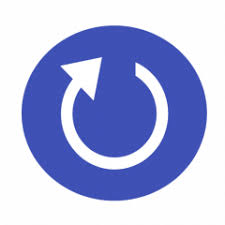 FactoryReset_v1.3.apk
FactoryReset_v1.3.apk -
 Menu Button.apk
Menu Button.apk -
 Phone Clone.apk
Phone Clone.apk -
 Smart Switch Mobile.apk
Smart Switch Mobile.apk -
 LGBackup_180326.lbf
LGBackup_180326.lbf -
 Apex Launcher.apk
Apex Launcher.apk -
 Download Activity Launcher apk
Download Activity Launcher apk -
 CHplay Store Android 10&11.apk
CHplay Store Android 10&11.apk -
 Fix CHPlay Samsung J4+ J6+.apk
Fix CHPlay Samsung J4+ J6+.apk -
 GooglePlayStore-3.0_Android 5&6.apk
GooglePlayStore-3.0_Android 5&6.apk
The Ultimate Guide to FRP Bypass APK || How to Bypass Google Account on Android
Factory Reset Protection (FRP) was introduced by Google to enhance the security of Android devices by ensuring that only the rightful owner can access a device after a factory reset. However, if you’ve forgotten your Google account details or purchased a second-hand device with FRP enabled, accessing your device can become a challenge. This is where FRP Bypass APK comes into play. Here’s everything you need to know about bypassing FRP using an APK.
What is FRP Bypass APK?
FRP Bypass APK is an application designed to circumvent Google’s Factory Reset Protection. It allows users to access their devices without entering the previously synced Google account details. This tool is particularly useful in scenarios where the device owner:
- Forgot their Google account credentials.
- Bought a used phone with an unknown Google account linked.
- Needs to reset a phone without access to the original account.
How Does It Work?
The APK manipulates certain system settings or utilizes vulnerabilities in Android’s security to bypass the FRP lock screen. Here’s a basic rundown of the process:
- Download: Obtain the latest FRP Bypass APK from a trusted source.
- Installation: Install the APK on the device, usually requiring USB OTG functionality or a PC for sideloading.
- Bypass: Use the app’s interface or follow specific steps to navigate through the Android system to skip Google’s verification screen.
Supported Devices and Android Versions
- Devices: Works across various brands including Samsung, LG, Motorola, Huawei, Xiaomi, and more.
- Android Versions: Compatible with Android 5.0 Lollipop to the latest versions like Android 13.
Step-by-Step Guide to Bypass FRP
Note: These steps are generalized and might vary slightly based on the device model and Android version:
- Preparation:
- Ensure your device is connected to Wi-Fi.
- Download the FRP Bypass APK on another device or PC.
- Installation Without PC (if possible):
- Use an OTG cable to connect a USB drive with the APK to your phone.
- Navigate to file explorer through the FRP screen and install the APK.
- Using a PC:
- Connect your phone in recovery mode to your PC.
- Use tools like ADB or SP Flash Tool to push the APK to your device.
- Bypass Process:
- Open the installed APK from settings or through a shortcut created.
- Follow on-screen instructions which might involve setting up a new Google account or accessing device settings directly.
Benefits of Using FRP Bypass APK
- Ease of Use: No need for complex procedures for most devices.
- Free: Many reputable sources offer free downloads.
- Wide Compatibility: Supports a broad range of Android devices.
Bypassing FRP Without a PC: Simplified Methods
Factory Reset Protection (FRP) is a security feature designed by Google to prevent unauthorized access to Android devices after a factory reset. Here’s how you can bypass FRP without needing a PC, based on the latest information:
1. Using Google Keyboard or Talkback
For Samsung Devices:
- Google Keyboard Method:
- After the reset, when you see the Google Account verification screen, click on the keyboard icon.
- Long-press the ‘@’ symbol until you see a settings menu pop up.
- Navigate through settings to eventually reach a point where you can add or switch Google accounts.
- Talkback Method:
- Enable Talkback by pressing both volume keys simultaneously for a few seconds.
- Use the on-screen gestures or voice commands to navigate to the settings or browser, where you can download necessary APKs or access other bypass methods.
For Other Android Devices:
- Similar methods might work, but specifics can vary. Look for steps where you can manipulate the keyboard or accessibility settings to bypass the lock screen.
2. Using FRP Bypass APK
- Download the APK: You’d usually need a PC for this, but if you have another device:
- Download the FRP Bypass APK on another phone or tablet.
- Transfer it using an OTG cable and a USB drive:
- Connect the USB drive with the APK to your locked Android device using an OTG cable.
- When prompted for a Google account, navigate to file explorer (if accessible) or use the APK to bypass this step.
- Installation:
- Open the file manager from the locked screen (sometimes possible through emergency calls or settings).
- Install the APK from the USB drive.
- Use the app to bypass Google verification by following its prompts, often involving accessing settings or directly bypass the lock screen.
3. Using Emergency Information or Call Feature
- Emergency Call Trick:
- From the FRP lock screen, try accessing the emergency call feature.
- Type random numbers, then press the back key, which might bring up settings or other menus where you can navigate to bypass the FRP.
4. Using Browser or Google Voice Typing
- Google Voice Typing:
- If the keyboard is accessible, use Google Voice Typing to enter commands or navigate to settings. This is less common but can work on devices with this feature enabled.
- Browser Method:
- Sometimes, you can access a browser from the lock screen or through emergency call features, allowing you to download necessary APKs or access services that help bypass FRP.
Considerations:
- Device-Specific: Methods can vary widely based on the device brand, model, and Android version. What works for a Samsung might not work for an LG or Xiaomi.
- Risks: Bypassing FRP can void warranties, and there’s a risk of bricking your device or installing malicious software if using questionable APKs.
- Legal and Ethical: Ensure you’re legally allowed to bypass FRP on the device. This should only be done on devices you own or have permission to modify.
- Backup: Ideally, backup data before attempting any bypass, though this might not be possible if you’re locked out.