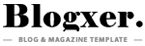Symphony Z55 Official Care Firmware Download Free Link without Password Z55 HW1 V11 Emergency Call GMS01022023 100% Tested and Symphony Z55 MT6765 HW1 V7 270522 12.

How to flash a Symphony Z55
- Prepare Tools: Download the Symphony Z55 Official Care Flash File (specific to your model), SP Flash Tool, and MediaTek USB drivers. Install the drivers on your Windows PC.
- Set Up SP Flash Tool: Run flash_tool.exe, click “Scatter-loading,” and select the scatter file (e.g., MT6765_Android_scatter.txt) from the firmware folder.
- Configure: Set mode to “Download Only” in SP Flash Tool.
- Flash the Phone: Power off the Z55, click “Download” in the tool, connect the phone via USB (hold Volume Up/Down if needed), and wait for the “Download OK” message.
- Finish: Disconnect the phone and power it on (first boot may take 10-15 minutes).
File Name: Symphony_Z55_MT6765_HW1_V7_270522_12.zip
File Name:Z55_HW1_V11_Emergency Call_GMS01022023_100% Tested.7z
Download Link
Your Download is Almost Ready Z55_MT6765_HW1_V7
Please wait 30 seconds…
Download Now
Your Download is Almost Ready Z55_HW1_V11
Please wait 30 seconds...
Download Now