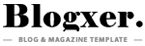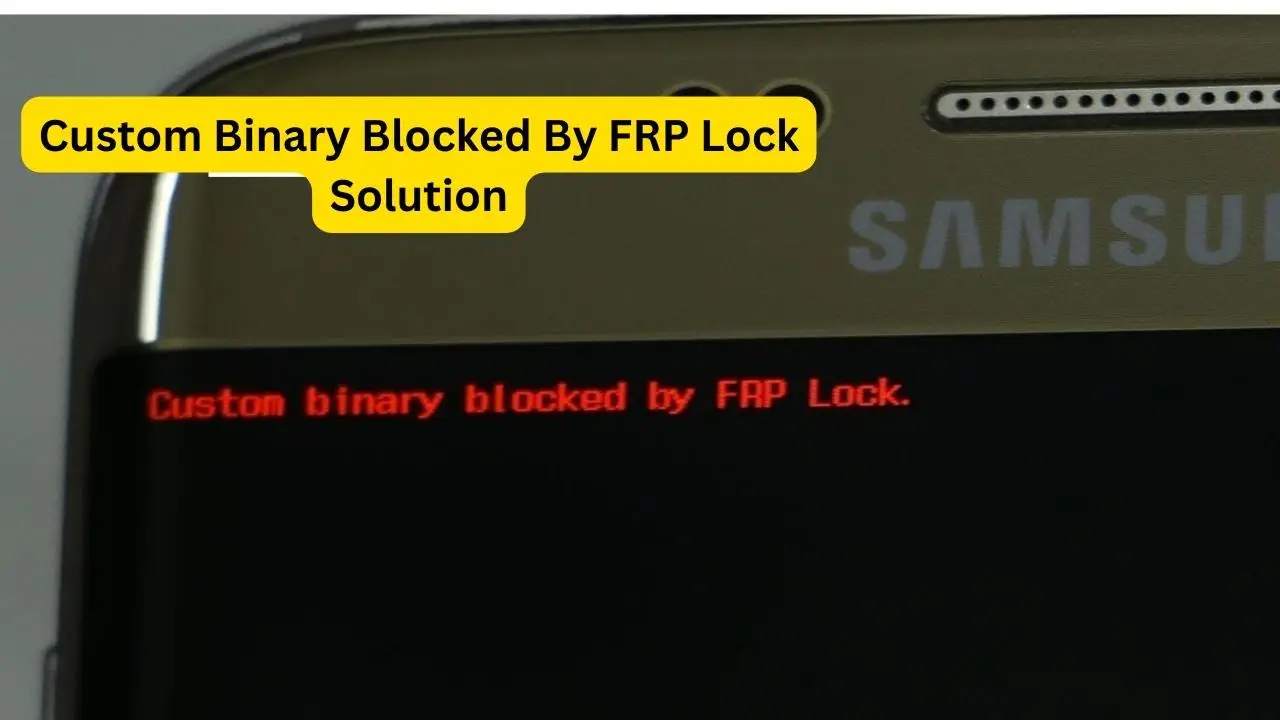How to slove Samsung Galaxy J7 Prime G610FDD U1 Android 8.1.0 Oreo FIX CUSTOM BINARY Blocked BY FRP Problem solution and frimware Download Free
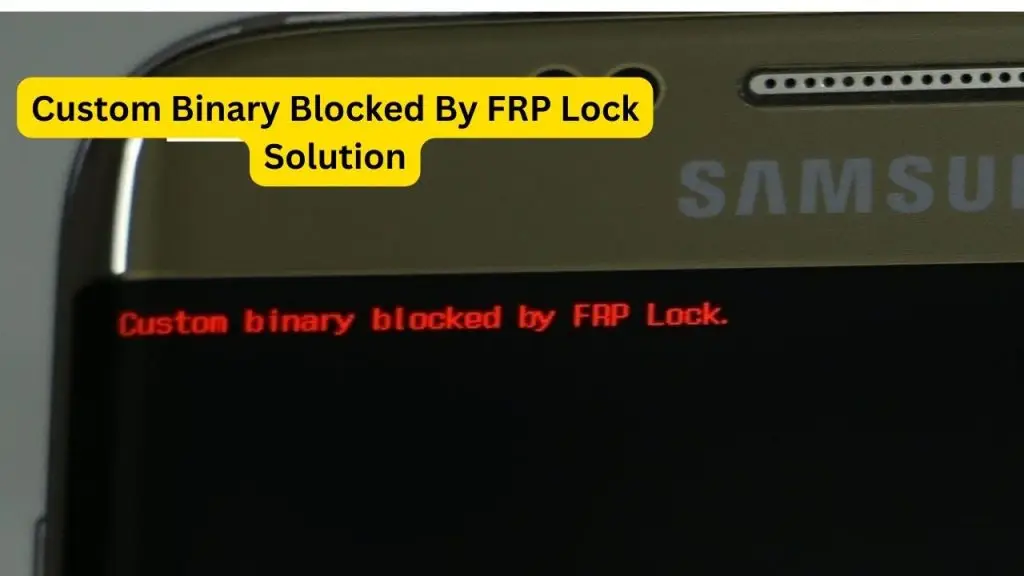
G610FDD U1 Android 8.1.0 Oreo FIX CUSTOM BINARY LOCKED BY FRP File By (gsmfavor.Com)
Flash the Firmware with Odin:
- Open Odin on your PC (run as Administrator).
- If your phone is in Download Mode, Odin should detect it, and you’ll see a blue or green box with a COM port number.
- In Odin, click the following buttons and load the corresponding files from the extracted firmware zip:
- BL: Select the BL file.
- AP: Select the AP file (this may take a minute to load due to its size).
- CP: Select the CP file.
- CSC: Select the HOME_CSC file (not the regular CSC file, as HOME_CSC preserves data where possible).

Prepare Your PC:
- Download and install Samsung USB Drivers on your PC.
- Download the latest version of Odin (e.g., Odin3 v3.14.1 or newer).
- Download the stock firmware for your Samsung Galaxy J7 Prime (SM-G610F). Match your region and model number (check the firmware database on SamMobile by entering “SM-G610F”). The file will be a zip containing multiple files (e.g., AP, BL, CP, CSC).
Enter Download Mode Without Home Button:
- Since your Home button doesn’t work, you can try forcing the phone into Download Mode using ADB (if it was previously enabled) or a manual method:
- Power off the phone completely (if it’s stuck in a boot loop, hold the Power button for 10-20 seconds or remove the battery if removable, then reinsert it).
- Connect the phone to your PC via USB.
- Press and hold Volume Down + Power together. Without a working Home button, this might not work as expected, but some J7 Prime units can enter Download Mode this way if timed correctly. Watch the screen for a “Warning” message (yellow triangle).
- If successful, press Volume Up to confirm entering Download Mode. If this fails due to the Home button issue, see the “Limitations” section below.
- Ensure “Auto Reboot” and “F. Reset Time” are checked in the Options tab.
- Click Start to begin flashing. This process will take a few minutes.
- Once complete, Odin will display “PASS!” in green, and your phone should reboot automatically.
Download CUSTOM BINARY Blocked BY FRP Solution Firmware