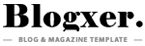Nokia 2.4 Flash TA-1270 Scatter Firmware 00WW_12_00WW_3_21D.rar official Firmware Free Download With tools
How to Flash Nokia 2.4 TA-1270 Using Scatter Firmware Nokia 2.4 dead boot repair
Flashing a smartphone can be an essential process for resolving software issues, enhancing performance, or restoring the device to its factory settings. This essay outlines the procedure for flashing the Nokia 2.4 TA-1270 using scatter firmware, a method commonly employed within the Android ecosystem.
Software Issues:
- Corrupted firmware: The phone’s operating system might be damaged.
- Failed update: A software update could have been interrupted or gone wrong.
Hardware Issues:
- Battery problems: A faulty or completely drained battery.
- Loose connections: Internal components might have become disconnected.
- Hardware failure: A critical component like the motherboard could be damaged
Understanding Scatter Firmware Scatter firmware refers to a format utilized primarily by MediaTek devices that allows users to flash various partitions on their smartphones in a structured manner. The scatter file serves as a blueprint for the flashing tool, detailing where each component of the firmware should be written in memory. This is particularly relevant when dealing with devices like the Nokia 2.4 TA-1270, which operates on a MediaTek chipset. Prerequisites Before initiating the flashing process, several prerequisites must be fulfilled:
- Backup Important Data: Flashing can result in data loss; thus, backing up contacts, messages, and other essential files is crucial.
- Download Necessary Tools: Users must download and install specific software tools such as SP Flash Tool or any compatible flash tool designed for MediaTek devices.
- Obtain Official Firmware: It is vital to download authentic scatter firmware specifically designed for Nokia 2.4 TA-1270 from reliable sources. Download Link Official Premeam Firmware
- Battery level: Ensure your phone has sufficient battery charge before starting the flashing process.
- Install Drivers: Proper USB drivers must be installed on your computer to facilitate communication between the PC and your device.
Flashing Process The following steps outline how to successfully flash the Nokia 2.4 TA-1270:
- Launch SP Flash Tool: Open the SP Flash Tool application on your computer after installation.
- Load Scatter File: Click on “Scatter-loading” within SP Flash Tool and navigate to select your downloaded scatter file corresponding with your device’s model number (TA-1270).
- Select Download Options: In SP Flash Tool’s interface, ensure that all relevant partitions are selected according to what you wish to flash (e.g., system.img, userdata.img).
- Connect Device in Download Mode: Switch off your Nokia 2.4 and connect it via USB cable while simultaneously holding down specific button combinationsto enter download mode. This process may differ slightly, so refer to your device’s instructions for the correct method.
- Start Flashing Process: Once the device is recognized by the SP Flash Tool, click on the “Download” button to commence flashing. Monitor the progress bar for completion.
- Completion and Restart: Upon successful flashing, you will see a green check mark indicating that the process was completed successfully. Disconnect your device and restart it. The first boot may take several minutes as it initializes with new firmware.