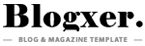To convert the Redmi Note 9 Pro 5G China version (codename: gauguin) to a Global ROM, you’ll need to follow these steps:

- Backup Your Data: Before proceeding, ensure you back up all important data since flashing a new ROM can erase your existing data.
- Unlock Bootloader:
- Go to the “Developer Options” on your device and enable “OEM unlocking” and “USB Debugging”.
- Visit the official Mi Unlock website to download the Mi Unlock Tool.
- Sign into your Mi Account, which must be linked to a phone number.
- Follow the instructions in the tool to unlock your bootloader. This might take about a week if your device has not been unlocked before.
- Download Global ROM:
- Look for the latest Global ROM for the Redmi Note 9 Pro 5G (gauguin) china To Convert Global Rom or Mi 10T Lite (since they share the same codename). Websites like XiaomiROM.com and HalabTech Support provide downloads for these ROMs. Make sure you download the correct Global ROM for “gauguin”.
- You can choose between Fastboot ROM or Recovery ROM:
- Fastboot ROM requires you to install the Mi Flash Tool on your PC for flashing.
- Recovery ROM can be flashed directly from the device’s recovery mode if you have TWRP installed.
- Flash the ROM:
- For Fastboot ROM:
- Install the Mi Flash Tool on your PC.
- Connect your device to your PC in Fastboot mode (Power off, then hold Volume Down + Power button until you see the Mi Bunny).
- Open Mi Flash Tool, select the ROM folder, and flash it using the “Flash_all” option. Remember to check “Clean All” to ensure a clean install.
- For Recovery ROM:
- If you have TWRP installed, copy the ROM zip file to your device’s storage.
- Boot into recovery mode (Power off, then hold Volume Up + Power button).
- Navigate to “Install” in TWRP, select the ROM zip file, and swipe to flash.
- For Fastboot ROM:
- Post-Installation:
- After flashing, your device will reboot. The first boot might take some time.
- Set up your device as new, or restore from a backup if you have one.
- Potential Issues:
- WiFi or Camera might not work due to hardware differences between regions. Some users report issues with Global ROMs, like WiFi not working, suggesting that you might need to flash specific partitions like persist.img or revert to the China ROM if problems persist.
- Ensure you download the correct ROM version compatible with your device to avoid issues like IMEI nullification or further hardware incompatibilities.