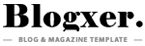Vivo Y11 (1906) PD1930CF _EX_A_1.17.5 XML Premium File Free Download Link
The Vivo Y11 is a popular smartphone known for its budget-friendly price and decent performance. But like any device, it isn’t immune to problems. One major issue users face is when the device becomes unresponsive, commonly referred to as a “dead board.” Firmware problems often cause this, and having access to the right repair files can breathe life back into your device. In this guide, we’ll discuss the Vivo Y11 firmware, dead board repairs, and the role of Halabtech paid and free repair files.
What Is Firmware?
Firmware is the software embedded into your device’s hardware to control its functions. Think of it as the backbone that connects your phone’s hardware and operating system. Without functional firmware, your device can’t boot or work properly. For the Vivo Y11, specific firmware ensures its performance and compatibility with internal components like the processor, RAM, and storage.
Common Firmware-Related Problems
Firmware issues in the Vivo Y11 can lead to several complications. Here are a few signs your firmware might be the culprit:
- Bootloop Issues: The phone gets stuck in a continuous restarting sequence.
- Black Screen: The device doesn’t power on, showing only a blank or black screen.
- Unexpected Crashes: Apps crash frequently, or the phone shuts down randomly.
- No Response After Updates: Firmware updates gone wrong can brick the phone.
Knowing these symptoms is crucial for diagnosing and fixing your Vivo Y11.
Dead Board Diagnosis and Solutions
When a Vivo Y11 stops functioning entirely, it’s called a “dead board” issue. Let’s explore how to identify and troubleshoot it.
Symptoms of a Dead Board
Here are the common signs that your Vivo Y11 might have a dead board issue:
- The phone doesn’t power on, even after charging.
- It doesn’t respond to button presses or connecting to a PC.
- There’s no charging indicator or vibration when plugged in.
- The screen remains completely black, with no LED notifications.
These signs point toward hardware failure or corrupted firmware.
Diagnosing Dead Board Issues
Diagnosing a dead board isn’t as complex as it sounds. Here’s what you can do:
- Check the Battery: Ensure the battery isn’t the problem by replacing it or jump-starting it.
- Inspect the Charging Port: A faulty charging port can mimic dead board symptoms. Clean and check it.
- Use a Multimeter: A multimeter can confirm if the board is getting power.
- Connect to PC: Try connecting the phone to your computer. A dead board might still show up in device manager under “Qualcomm HS-USB QDLoader” mode.
Once confirmed, the repair process usually involves flashing firmware files.
Halabtech Paid Repair Files
Halabtech is a well-known resource for repair files used by technicians and enthusiasts. Their paid firmware files can restore phones with dead boards, including the Vivo Y11.
Overview of Halabtech Repair Files
Halabtech repair files are designed to fix specific issues like dead boards, bootloops, or corrupted firmware. These files often include:
- Full Firmware Images: Complete stock ROM for the Vivo Y11.
- Custom Unbrick Scripts: Tools to bypass faulty firmware sections.
- Drivers and Tools: Essential software for flashing or recovering your phone.
With these files, you can restore your Vivo Y11 to its factory state.
Purchasing and Using Halabtech Files
Here’s how you can get and use Halabtech paid files:
- Visit Halabtech’s Website: Search for Vivo Y11 repair files and purchase them.
- Download Required Tools: Get flashing software like SP Flash Tool or QFIL.
- Install Drivers: Install Qualcomm USB drivers to ensure your PC recognizes the phone.
- Follow Instructions: Use the provided repair guide to flash the firmware.
Always back up what you can before attempting repairs.
Free Download Options for Vivo Y11 Firmware
While Halabtech offers reliable paid solutions, there are free alternatives. But they come with risks.
Reputable Sources for Free Downloads
Finding free firmware files for the Vivo Y11 isn’t impossible. Some trusted sources include:
- Easy Simple solution: Easy Simple Solution Very popular and trusted platform
- XDA Forums: A community-driven platform where users share working files.
- GSM Hosting: A forum with firmware for various smartphones.
- Official Vivo Support: Occasionally, Vivo offers stock firmware downloads.
Always check reviews and ensure files are verified by others before downloading.
Risks of Using Free Downloaded Firmware Files
Free doesn’t always mean safe. Here are some potential risks:
- Corrupted Files: Unofficial sources might host files that don’t work or damage your phone.
- Hidden Malware: Free files can come with malicious software that infects your PC or phone.
- Incompatibility: Incorrect firmware can permanently brick your device.
- Lack of Support: Free downloads usually lack support if something goes wrong.
If you’re not confident, stick with paid and trusted services like Halabtech.
File Download Link